A Simple Guide to The Buttons in Instagram Header
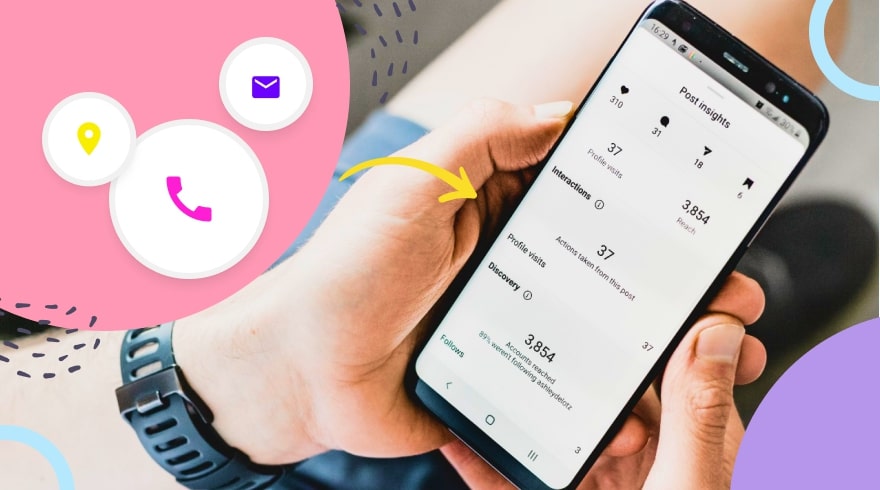
The buttons in the header of your Instagram profile is a great tool to shorten customer's way to the office or hair salon, by allowing them to simply call or send an email while browsing your Instagram feed. This feature can increase your promotion effectiveness.
What buttons are available on Instagram?
To use all possible buttons on Instagram, you need to switch to your business account or log in to the author account. Afterwards, your profile will be granted access to advanced functionality, including buttons.
However, to avoid confusion, let's first have a look at the list of buttons that can be added to your profile page.
The buttons available for an authorized account owner:
- Edit profile;
- Promotions;
- Statistics;
- Other buttons that are also available for the page visitors.
Buttons available for page visitors:
- Follow / Following;
- Message - allows you to send a direct message to the page owner;
- Contact - with a panel with the Call, Email address or Message buttons appearing after tapping;
- The down arrow button showing recommended accounts.
How to add buttons to Instagram
The Call, Message, Direction buttons
After switching to the business account, you can add or change contact options in the settings. Tap Edit profile and go to Contact Options.
Specify here which actions you need to add the buttons for:
- Business Email address — if specified, the Email address button will appear in your profile, with your e-mail address displayed, enabling users to contact you.
- Business phone number — if specified, either the Call or the Message button will be displayed in the profile, depending on your choice.
- Business address — if specified, the Directions button will appear in the profile, or the specified address will be displayed at the end of the profile description.
An action button and the large Follow button
Under the main contact options, there is an additional action button. If you set it up, you can enable online registration and reservation. One more button will appear on your profile, and the Follow button will become larger.
Instagram allows you to attach only one clickable link in the profile header. This is obviously not enough for commercial accounts, because they use different communication tools, like websites, messengers, or other social networks. They all can be put together with a multi-link. There are various options for multi-links, depending on your exact needs. If your key goal on Instagram is sales, then our main recommendation would be UniLink. The UniLink service is a multi-link which can be added to the bio section of your Instagram account. It allows you to attach products to your posts and sell them immediately. What's more, it's absolutely free.
Button statistics
There will be statistics available per each button you select. To view it, go to the Instagram account statistics from the main profile page or from settings in the main menu. Open the Actions tab and scroll to the Interactions section — you will find all the statistics displayed there.




